a mini tutorial
I didn't realise I had a comments spam folder until Elephant's Child told me where to find it.
So here it is for anyone else who doesn't know. This only applies to those using Blogger. I have no clue about Wordpress.
First, go to your "new post" page:
on the left there you'll see "comments", click on that and all your published comments appear
and see this window which has the published comments, those awaiting moderation (0 for me) and the spam, also 0 for me. If there is a number other than 0, click on that and those comments will appear. To the right of each comment if you hover your cursor there will be a tick to click on if the comment is not spam and you wish to publish it. Go ahead and do that and many "lost" comments will now appear on the posts they were meant for. Any comments that are actual spam can be deleted at this point.
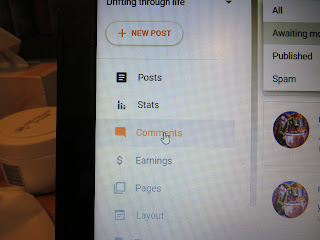





I meant to have this appear tomorrow....sigh
ReplyDeleteIt's just as needed today :D
DeleteNot really a surprise... the German version is different!
ReplyDeleteBut maybe also because I have two old blogs still sitting there, one that was for my family, which I abandoned after SIL forbid I post pics of my Nieces...
How are the twin-girls doing btw?
Iris Flavia; the twins are doing very well, still at the hospital until they put on a bit more weight.
DeleteBet you will have some sweet time with them! My Nieces are like adults already. It all goes by too fast.
DeleteAt the moment less comments are going to spam, but it is still happening. Big sigh.
ReplyDeleteElephant's Child; I found once I've marked a comment "not spam" future comments from that name get published instead of going to spam.
DeleteMost of them. I just pulled out one of ECs comment 10 minurtses ago. Better check regularly.
DeleteI liked it better when there were tabs for each type of comment.
ReplyDeleteKathy G; me too, but they changed it so we need to change too.
DeleteI never knew about that. Thanks so much for showing us. I've been trashing spam comments or having to publish them before I throw the spam back at the spammers. I like doing that. I'll find them and then go to their web page and then tell them to stay off my blog and then spam them with their own garbage. Now I have a place to save this trash before I throw it back at them.
ReplyDeleteLeanna; I have never bothered to go to their website, I just delete the comments.
DeleteThank you for that arrow. Lately Blogger hasn't been showing who needed moderation. I only knew from my email list. Funny, the only one I found in Spam was you on an old post. I remember that you did eventually post that same comment.
ReplyDeleteArkansas Patti; I don't have moderation set up for my blog, so I never have any comments waiting there, but a few still get caught as spam when they shouldn't be. once I tick them as "not spam" they usually get allowed after that.
DeleteI have been finding some of your comments in spam on both my blogs. Not every one. Maybe 1 in 7. I have no idea why. You'd think it would be all or none.
ReplyDeleteFYI, you can also put a post back into "draft" form, then open it and change the date to publish. That will remove it from your blog until the right date, though the title might show up on readers' feeds, and "unavailable" when they click on it, until it actually publishes on the day you want.
Hover over that post in your blogger list of POSTS, and on the right side you'll see an arrow that will say "revert to draft" when you hover over it. Click it and then open your post, and on the right sidebar, you'll see "Published on". Click that arrow, and underneath you'll have the option to set the date and time. You may already know this, but some people might not.
Val; I know about the 'revert to draft', but it was late and I was tired so I didn't bother. I find it odd that some comments make it through and some don't, but have noticed that lately more do make it.
DeleteI've had several over the past few months but getting less now..
ReplyDeleteThis is a great tutorial, River. I had thought to do the same, because lots of bloggers don't know how to check spam, but I just never got around to it. I'm glad you did.
ReplyDeleteThank you, we need to keep spreading the word. At least 2 times a day, i try to get in there and "rescue" the comments from friends.
ReplyDeletethank you so much..I knew this but as a lot of other things? I forgot..
ReplyDelete